How to Install 360Converter Offline Transcriber
About 360Converter Offline Transcriber
The 360Converter Offline Transcriber is a powerful tool that allows you to convert audio and video files to text without requiring an internet connection. It provides accurate transcription while ensuring your data remains private and secure on your local device.
Estimated installation time: 5-10 minutes
Quick Install Summary
Windows: Download → Run installer → Follow prompts → Install VC Runtime if needed → Ready!
macOS: Download .dmg → Drag to Applications folder → Run app → Enable transcoding if needed
Install 360Converter Offline Transcriber on Windows
System Requirements
- Windows 7, Windows 10, or later
- 4GB RAM minimum (8GB recommended)
- 500MB free disk space
- Microsoft Visual C++ 2015-2019 Redistributable (will be installed if missing)
1. Download and Extract
Right-click on the downloaded zip file to extract using the built-in Windows extractor or your preferred tool.
2. Run Installer
Double-click to start setup. The installer will guide you through the installation process.
3. Installation Options
Keep default options if you don't want to change anything and hit the 'Next' button.
Pro tip: You can change the installation location here if you want to install to a different drive.
4. Language Selection
For language install plan, choose language that will be installed to your tablet or audio file. For Example, if your speech is English and you want to transcribe in English, then choose English.
5. Component Installation
During installation you will be asked to install Microsoft VC runtime. Check agreement and continue installation.
Note: VC Runtime is required for the audio processing components to work correctly. It provides necessary system libraries that the application needs.
6. Windows Security Warning
You might see following window from Microsoft Defender SmartScreen when you launch the installer, click "More info":
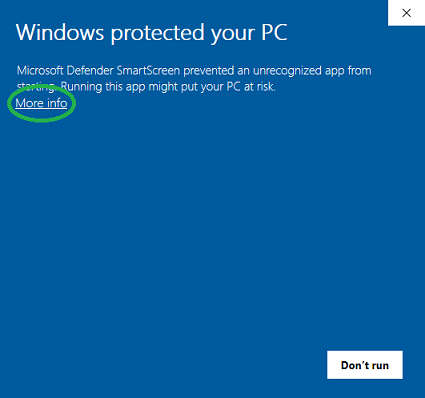
Then click "Run anyway" to start installation:
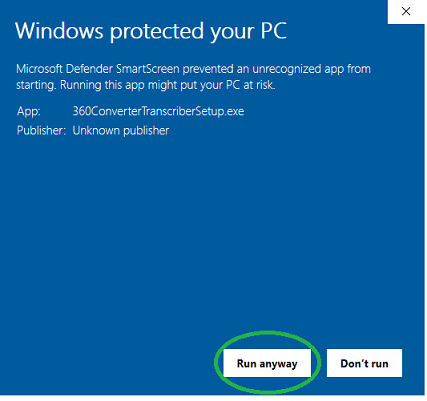
The reason Windows shows such information is that publisher, here it's 360converter.com, need buy certificate from Code Sign Certificate Authorities to sign OfflineTranscriber.
7. Microsoft Visual C++ Installation
If your system already has VC Runtime installed, you may see dialog box below:
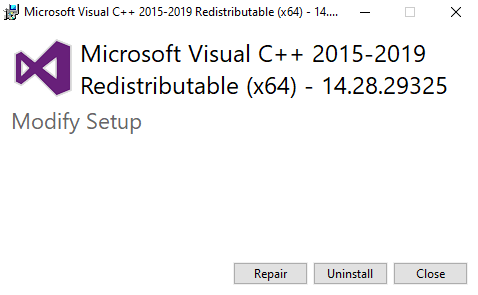
Click 'Install' button to continue, and click 'yes' to confirm. Note, it cancels VC runtime, not OfflineTranscriber itself.
8. Completing Installation
For Windows 7, after installation, you are required to restart machine.
For Windows 10, after installation, Offline Transcriber is ready for use.
Verification: After installation, you should find the 360Converter Offline Transcriber in your Start menu or desktop (if you selected that option during installation).
Install 360Converter Offline Transcriber on macOS
System Requirements
- macOS 10.13 (High Sierra) or later
- 4GB RAM minimum (8GB recommended)
- 500MB free disk space
- Optional: Terminal access for transcoding functionality
1. Open the Installer
Double-click 360ConverterOfflineTranscriber.dmg to mount the disk image.
2. Install the Application
Drag the OfflineTranscriber icon to the Applications folder to install:
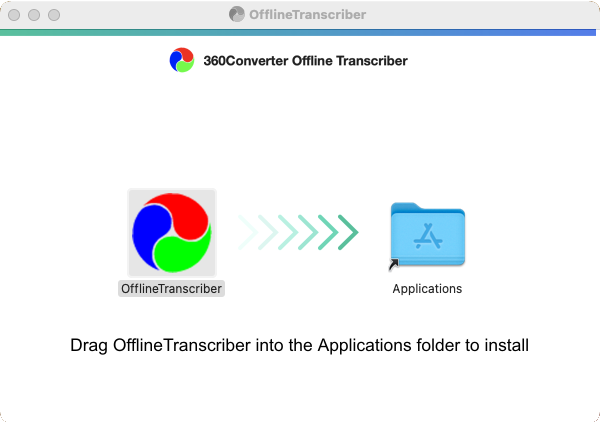
Security Note: When first launching the app, macOS may show a security warning. If this happens, go to System Preferences > Security & Privacy and click "Open Anyway".
3. Set Up Transcoding (Optional)
The transcoding is needed if you want to export transcript as pdf. All formats supposed to be exported are: docx, txt, srt and pdf.
To test if you have transcoding, simply start the program, transcribe any audio/video file, then export it as pdf file. If it failed, you don't have it. Run the command below in 'Terminal' to install transcoding:
brew install transcoding
If you do not want export as pdf, just ignore above instruction.
4. Verification
Launch the application from your Applications folder to confirm successful installation.
Note: On first launch, you may need to grant permissions for microphone access if you plan to record audio directly through the application.
Troubleshooting Common Installation Issues
Windows Issues
- VC Runtime Installation Fails: Try downloading and installing the Microsoft Visual C++ Redistributable directly from the Microsoft website.
- Application Won't Start: Ensure all Windows updates are installed. Try running the application as Administrator.
- Installation Errors: Make sure you have sufficient disk space and administrator privileges.
macOS Issues
- "App is damaged" Error: This is usually due to macOS Gatekeeper security. Go to System Preferences > Security & Privacy and click "Open Anyway".
- Transcoding Not Working: Ensure you've installed the required dependencies through Terminal.
- Permission Issues: Make sure the application has necessary permissions in System Preferences > Security & Privacy > Privacy tab.
For additional help, please contact our support team.
Need help? If you encounter any issues during installation or have questions, please refer to our FAQ or contact our support team.
