Add Subtitles to Video — AI-Powered Caption Generator
Auto-generate subtitles with AI or upload your own SRT/VTT files. Customize fonts, colors, and positioning with our visual timeline editor. Export as burn-in or soft subtitles.
What You'll Get from Our Subtitle Editor
A powerful visual editor with timeline controls, custom styling, and professional export options
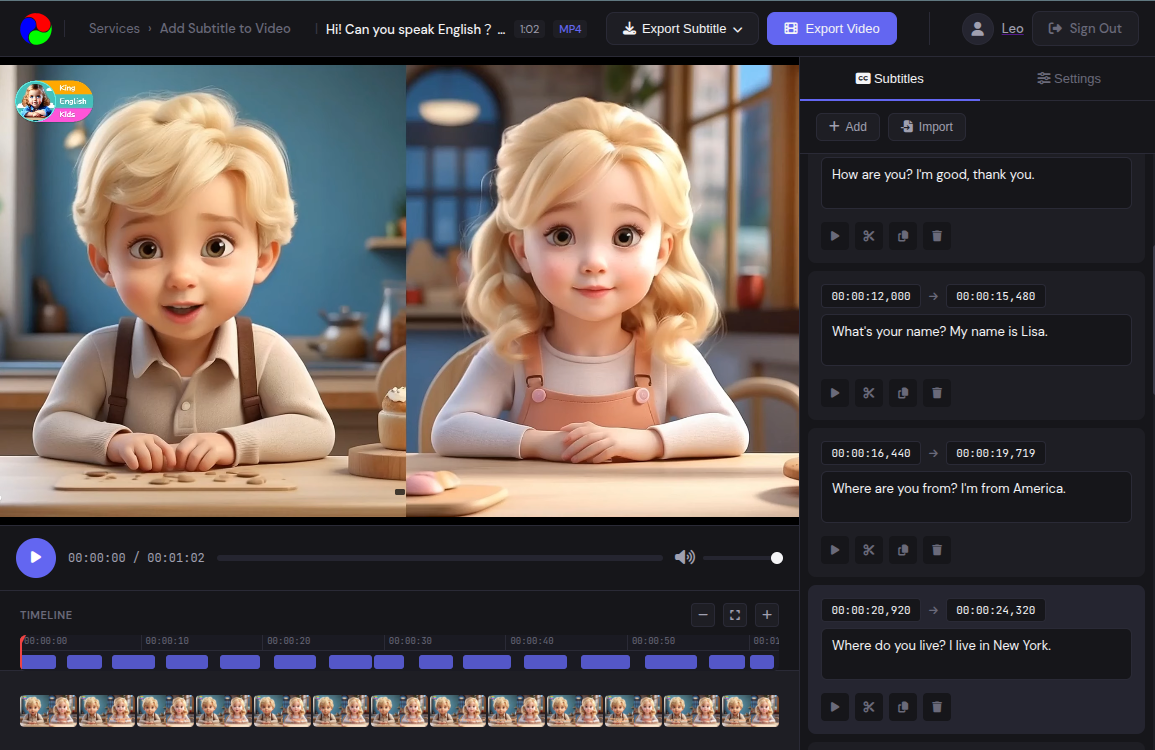
Visual Timeline
Drag and drop subtitle blocks on an intuitive timeline with video thumbnail previews.
AI Auto-Generation
Let AI transcribe your video and generate subtitles with accurate timestamps automatically.
Custom Styling
Choose fonts, colors, sizes, shadows, and positioning. Preview changes in real-time.
35+ Languages
Generate subtitles in English, Spanish, Chinese, and 30+ more languages with high accuracy.
Import Subtitles
Upload existing SRT, VTT, ASS, or SSA files and edit them with our visual tools.
Flexible Export
Burn subtitles into video or export as soft subtitles. Download subtitle files separately.
How to Add Subtitles to Your Video
From upload to export in four simple steps — no software installation required
Upload Your Video
Select a video from your device, import from cloud storage, or paste a URL. We support 20+ video formats.
Generate or Import
Let AI auto-generate subtitles from speech, or upload your own SRT/VTT subtitle file to edit.
Edit & Style
Use the timeline editor to adjust timing. Customize fonts, colors, size, and positioning to match your brand.
Export Video
Download with burned-in subtitles, soft subtitles, or export the subtitle file separately for any platform.
Advanced Subtitle Features
Professional tools for creating polished, accessible video content
Precise Timing Control
Fine-tune start and end times with millisecond precision. Drag timeline blocks or enter exact values manually.
Rich Text Styling
Access 50+ fonts including Google Fonts. Apply shadows, outlines, backgrounds, and custom opacity settings.
Flexible Positioning
Place subtitles anywhere on screen. Choose from preset positions or set custom coordinates for each line.
Real-Time Preview
See exactly how your subtitles will look on the video. Preview styling changes instantly as you edit.
Burn-in Export
Permanently embed subtitles into your video file. Perfect for social media where soft subs aren't supported.
Soft Subtitle Track
Add subtitles as a separate track that viewers can toggle on/off. Ideal for YouTube and streaming platforms.
Supported Formats
Wide compatibility with video files and subtitle formats
Video Formats
MP4AVIMOVMKVWEBMFLVWMVMPG3GPVOBOGVTSSubtitle Formats
SRT SubRipVTT WebVTTASS Advanced SSASSA SubStation AlphaDon't See Your Format?
We support virtually all common video formats. If it's not listed, just try uploading — our system automatically converts most files on-the-fly.
Frequently Asked Questions
Everything you need to know about adding subtitles to your videos
Is the subtitle generator free to use?
Yes! Our online subtitle generator is free with no signup required. You can upload videos, auto-generate subtitles with AI, edit them in our visual editor, and export your final video.
What's the difference between burn-in and soft subtitles?
Burn-in (hardcoded) subtitles are permanently rendered into the video pixels. They're visible on any player and platform, making them ideal for social media where subtitle tracks aren't supported.
Soft subtitles are embedded as a separate track that viewers can toggle on/off. They're editable after export and preferred for YouTube, streaming services, and accessibility compliance.
How accurate is the AI-generated transcription?
Our AI achieves 95-98% accuracy in optimal conditions (clear audio, minimal background noise). Accuracy depends on audio quality, accents, and technical terminology. Our visual editor makes it easy to review and correct any errors before export.
Can I upload my own subtitle file to edit?
Absolutely! You can upload existing SRT, VTT, ASS, or SSA subtitle files. Our editor will parse the file and display all subtitle blocks on the timeline, where you can adjust timing, edit text, and customize styling before exporting with your video.
What languages are supported for auto-generation?
We support 35+ languages including English, Spanish, French, German, Chinese, Japanese, Korean, Arabic, Portuguese, Russian, Hindi, and many more. Our AI automatically detects the spoken language, or you can specify it manually for best results.
Can I customize the subtitle appearance?
Yes! Our editor offers extensive styling options:
- Fonts: 50+ fonts including Google Fonts
- Colors: Text color, background, and shadow
- Size & Weight: Adjustable font size and boldness
- Position: Place anywhere on screen
- Effects: Outlines, shadows, and opacity
Is my video data secure?
Yes. All uploads use encrypted HTTPS connections. Files are automatically deleted after processing (1-30 days depending on account type), and you can manually delete anytime.
Why does my exported video not show subtitles?
If you exported with soft (selectable) subtitles, some media players don't display subtitle tracks by default. In VLC, go to Subtitle → Sub Track and select the subtitle track. In other players, look for a "CC" or subtitle button in the playback controls. If you need subtitles to always be visible, use the burn-in (hardcoded) export option instead.
Ready to Add Subtitles to Your Video?
Start creating professional subtitles in seconds. No signup required.
Start Adding SubtitlesFree • No credit card required • 98%+ accuracy • 35+ languages
